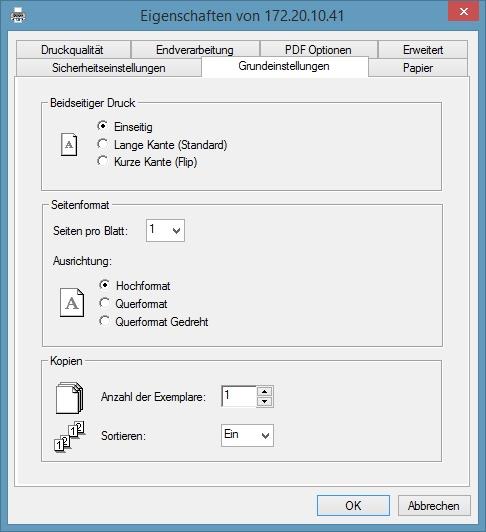any printer, at any time, from any location
The docuFORM GDP Printer Driver
Europe-wide patented printing engine for cross-manufacturer and independent printing from Microsoft Windows programs
The docuFORM GPD printer driver is a Microsoft Windows based printer driver for GPD printing systems that generates generic postscript print data. These generic postscript print data are forwarded from the docuFORM GPD printer driver to the Mercury OMS software and supplemented by the Mercury OMS software with the specific postscript code of the selected output system.
This ensures that every output system configured as a GPD printing system is always fed with print data generated exactly for this system. This procedure is also used for Follow2Print printing. Again, the print data stream is processed after authentication of the user on the output device with the required postscript code for this output device.
The docuFORM GPD printer driver provides several configuration dialogs for selecting the required output options.
The tab Security Settings is used to define the required output format of the print data. In addition to direct printing, the Follow2Print procedure and securing the printing process by entering a PIN are also available here. The docuFORM Global Printer Interface automatically recognizes which printing systems support the PIN printing process.
Additional configuration dialogs can be used to set up print options, format, color and paper options, as well as finishing for output on the GPD printing system. In this case, the GPD displays in the paper selection list an icon indicating the currently inserted paper sizes. Printable paper sizes that are currently not inserted in the printing system are indicated by an icon Paper sizes that the printing system cannot handle are indicated by an icon in the paper selection list, but can still be selected - e.g. for PDF creation.
The tab Finishing can be used, among other things, to set the stapling options at different sheet positions.
In the configuration tab PDF Options, the settings required for the docuFORM GPD PDF Workflow can be defined.
In Output Options, selected whether the documents created with the docuFORM GPD should only be printed, whether only PDF files of these documents should be generated, or whether both printed and PDF documents should be output.
The PDF documents are generated by the Mercury OMS software and sent to the user by email. To do this, the recipient address of the PDF documents must be entered in the input field Email address for PDF sending. In the area PDF Settings options for generating PDF documents can be selected.
To use the docuFORM GPD PDF workflow, the required logical print paths must be set up in the Mercury OMS software. Instructions can be found in this document.
Printing with the docuFORM Global Printer Interface
Printing documents with the docuFORM Global Printer Interface is no different from the familiar print workflow of a Windows application.
The user selects the desired GPD printer in the Print dialog of the application and can then, as usual, configure the options of the GPD printer required for the printout by opening the Properties dialog.
The Postscript print data generated by the docuFORM GPD is then transferred to the responsible Mercury OMS server, where it is prepared for output to the desired target printing system and then sent to this system for printing.
- Download the presentation
- Request price list